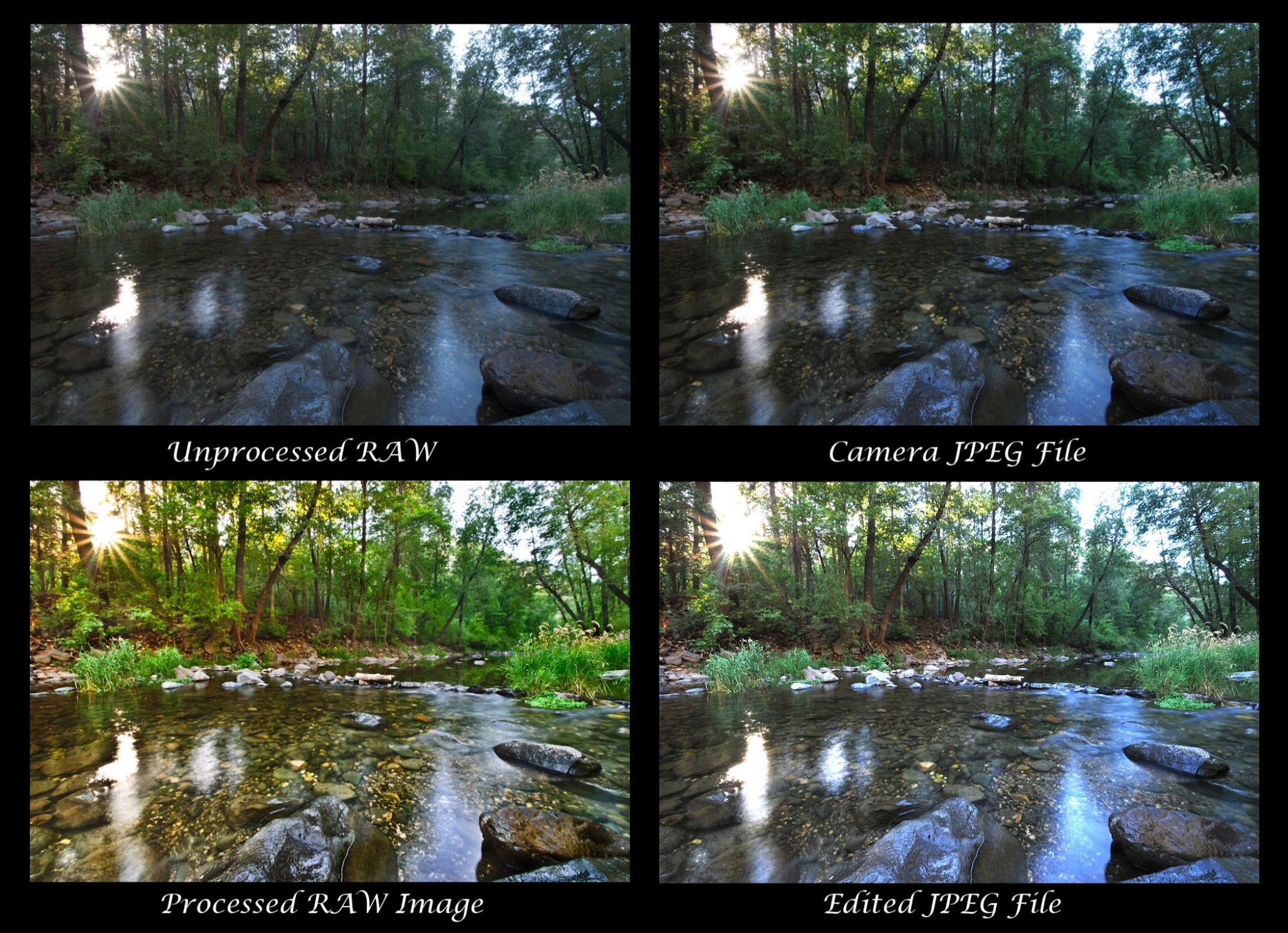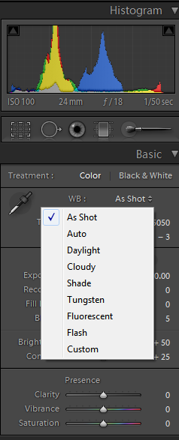I am often asked what is the difference between RAW and JPEG images and which is better or which should I use? Well the answer not so simple. Before we get into all that you need a little history lesson and information on how digital information works. Don’t worry I will be very brief and only explain it at the most basic level.
Before digital cameras a photographer had to develop their film negatives into usable mages they could sell to customers. It meant spend spending hours in a dark room applying chemicals and various techniques to manipulate the negative into a usable picture. Another other options which wasn’t as popular for professional photographers but was popular for normal photos was to send their film to a lab. These labs would develop the images and send back prints in the requested size. When digital photography first came out JPEG was really the only option for your digital camera. This was great for photographers who didn’t like developing film in the dark room or for the normal person who always sent their film to a lab to developing. However there was also a quality difference between film and digital. Film still held the professional photographers because the digital cameras didn’t have the quality needed for professionals. Also there wasn’t any room for creativity with digital. It was “point-and-shoot”. Quickly the technology for digital got better and professionals started moving over. With the pros moving to digital, many needed a way of developing the digital images and the ability to have creative control of their images like they did in the dark room. While Photoshop offered some of what they needed it was often too complicated and JPEGs still didn’t capture the full range of color and light that film offered which limited the creative control the professionals were use to. This is where the idea of RAW came in.
RAW is not really am image yet. RAW is just that, it is raw data from the camera sensor which includes much more data then you can fit into a JPEG file. With out going into detail of how digital sensors work the overview is your camera sensor captures light on each of its pixels, which records the color, tonality and luminosity of the light hitting them. They then store a description of that value in ones and zeros. These ones and zeros are called bits. The rating Megapixel is the number of pixels recording light data. This is why your cameras sensor is rated in Megapixel and your image file sizes are rated in Megabits. Now lets get back to how this make a difference between RAW and JPEG.
A JPEG file can describe the smallest portion of your image using 8bits. This is 8 ones and zeros to describe that point on your image. A pixel sensor on your camera usually uses more than 8bits when taking a reading so the JPEG file must be truncated. A RAW file currently used between 12 and 16 bits to describe that same point on your image which will match the reading coming from camera’s sensor. Imagine where you sit right now. If you wrote down on a piece of paper everything you see using only 8 word and on a second piece of paper write you write down everything you see using 16 words; now when you give those two pieces of paper to someone else which do you think will give them a better idea of what you saw? The paper with 16 words right? Now also notice that the two pieces of paper how much space is left. With only 8 words/scene you can store many more scenes on that same piece of paper but the second piece you can only store half as many scenes. Not every scene in the world requires that much detail. You may not need 16 bits to describe a color you may only need 8 or 12.
Storage is getting cheaper every day so if RAW has more data why would I used JPEG?
Well RAW images require special software to view it. It also is just the RAW data your camera recorded and may be propitiatory to the camera’s make and model. This means that not all software will view the images the same. One computer or one piece of software will view the image much different than another. Anyone who has imported RAW images from Cannon or Nikon into Lightroom knows this first hand. One the other hand JPEG’s will pretty much look the same on any computer and in any software. This is because of how the image is created.
How your camera creates a JPEG.
A JPEG file is an image with embedded data telling the computer how to view the image. The color space/profile etc has already been chosen. I am using the name profile to describe the color profile you choose on your camera before you took the picture rather then the correct term. A true color profile is normally revered to as AdobeRGB, CMYK, sRGB, or others and each has their own color space. Color space is the amount of different colors that profile has access to. When I am talking here about color profile I am going to instead refer to the color profile you choose for your image on your camera such as vivid/landscape, portrait, natural, etc. You choose these settings because a scene will look better if you use the correct one. For example lets say you choose vivid and shoot a picture of a person. This may cause their skin to be more orange, yellow or too dark because it adds too much contrast. When you shoot a JPEG this profile is chosen and the bits to describe that pint of image is truncated to the limitations of the JPEG file. That means it is set and can’t be interpreted in any other way. The other thing your camera set is the white balance. The white balance is used to adjust the colors to match the color profile of your camera depending on the light source. Each light source has a different temperature of colors it releases rated in Kelvin. You see this when you go purchase a light bulb for your home. A light bulb ratted at 5000 Kelvin is much warmer (more yellows) then a bulb rated at 7000 Kelvin, cooler colors (more blues). When you have your camera set to auto white balance it tries to choose the best it thinks it should use but can also be wrong white balance. There are also times you may want to choose a no-standard you can also choose your own. For example a “shade” white balance is often used for sunsets to adjust the colors to the warmer side. These area all decided when you shoot in JPEG. You can later change a value for a pixel in Photoshop but you are permanently changing it value to something you made up not what your camera actually recorded.
When you shoot an image in RAW you keep the original sensor data. This data doesn’t get changed. Instead the software you use such as Lightroom decides how to interpret that data. The downside is that because your image doesn’t have any profiles attached to decide how it should look the overall image will be flat and dull. A very boring image until you do edit it. You as the editor or as I call it the digital developer gets to choose how the software will interprets that data. You can change the white balance, vividness, luminosity, etc without ever changing the original data. On top of that because you are working with more ones and zeroes for every pixel of the image you also have more data to use. This will often result with a final image that is cleaner with better colors and sharper. Also as the software gets better you have the ability to go back and update the over all look. The down side to RAW is that the “developed” image is really only available to you. If you want to share your image with someone else you will have to export it to a different format such as JPEG or TIFF.
Have a look at the image below. For the example I tried to keep the edits the same between the RAW and JPEG to give a good comparison. Also note the image is underexposed for a reason. My camera does better with detail in shadows then highlights. To keep from loosing detail in the highlights I chose to under expose the image to protect the highlights and edit the image in post. You can see that the RAW image is dull flat and compared to any of the JPEGs. However I was able to bring out the colors, shadows and highlights better than the camera did. Even when applying the same edits to the JPEG the RAW came out on top. This has to do with the extra ones and zeros available to the RAW image.
 You can see there are reasons for shooting RAW as a photographer but as a client or customer, RAW images really are only going to benefit you after the photographer has processed the image. This means the photographer must spend much more time on the images when they get home or back to the office. As mentioned above RAW takes up much more space on your computer as well. If you want to also share those images with anyone else you also need to have JPEG versions of your RAW images. This increases the space you need for storage even more. I hope this quick explanation helps you decide if you want to dive into RAW images and digital development.
You can see there are reasons for shooting RAW as a photographer but as a client or customer, RAW images really are only going to benefit you after the photographer has processed the image. This means the photographer must spend much more time on the images when they get home or back to the office. As mentioned above RAW takes up much more space on your computer as well. If you want to also share those images with anyone else you also need to have JPEG versions of your RAW images. This increases the space you need for storage even more. I hope this quick explanation helps you decide if you want to dive into RAW images and digital development.